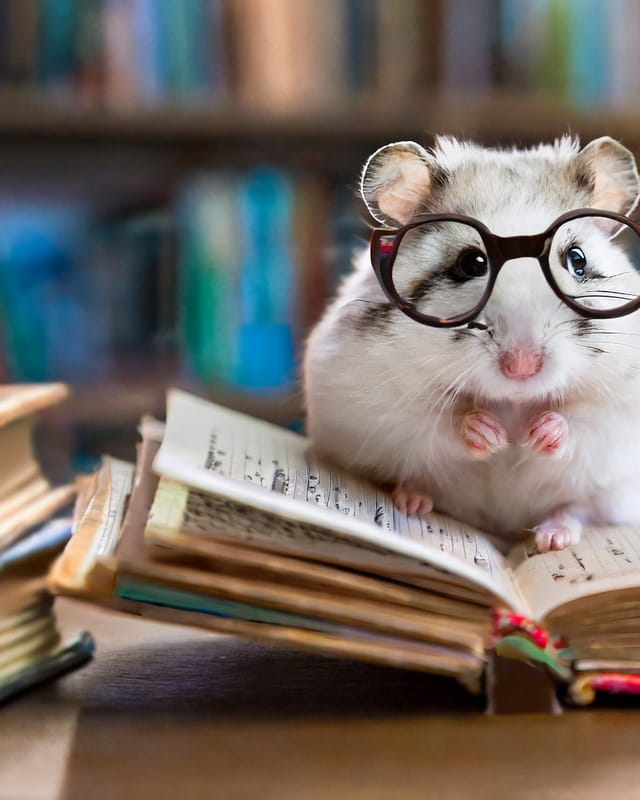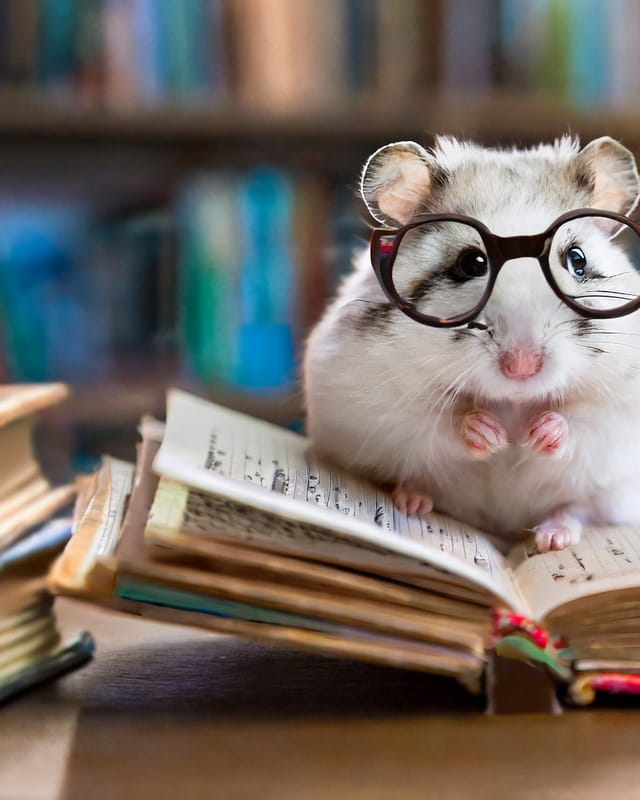Getting Your Contact Form Up & Running
StarFunnel contact form supports multiple topics, every topic can have their own destination email or slack channel. to open the contact dialog just create a link with href="#contact"
You can configure your contact form in the CMS under Settings > Contact, Social & Forms
MailGun
For mailgun you have to add these values in your .env. the MAILGUN_API_URL can be https://api.mailgun.net/v3 or https://api.eu.mailgun.net depending on your region.
MAILGUN_API_KEY=XXXXXXXXX
MAILGUN_DOMAIN=XXXXXXXXX
MAILGUN_API_URL=https://api.eu.mailgun.net
Postmark
Add your server token to the .env.
POSTMARK_SERVER_TOKEN=XXXXXXXXX
Slack
For slack to work you first need to create an app, then add the slack token + channel id to your .env
SLACK_CHANNEL_ID=XXXXXXXXX
SLACK_TOKEN=XXXXXXXXX
Create your slack app:
- Go to https://api.slack.com/apps
- Click “Create an App” Button.
- Select “from scratch”
- Set name and workspace
- Go to OAuth & Permissions menu.
- Add Scopes ( chat:write, chat:write:customize, chat:write:public)
- In the left settings menu select “install app” and connect it to your workspace
- Now you have your Bot User OAuth Token this is your
SLACK_TOKEN
Great that you have questions!
Please select a topic and tell us how we can help you and we get back to you ASAP.